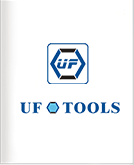New Arrival Electric Screwdriver, New Experience of Dissembler
- Author:UF-liubei
- Release on:2019-09-06
As a disassemble fan, it's a huge undertaking to tell you about RMBP's disassembly, deashing, SSD replacement, and configuration of external disk arrays (available to other MAC users as well). Thankfully, the above is almost complete and the framework is well written.
Starting from the hardware, this paper will talk about the dismantling of RMBP and SSD replacement.
One: prepare to disassemble and replace SSD
Tools: screwdriver, pry bar, soft bristle toothbrush, SSD to be replaced
There's a lot to be said for removing the macbook's screwdriver. I used to have precision screwdrivers -- like the one in orange. But it wasn't until I was ready to remove it that I realized the screws on the back of the macbook weren't normal screws.
The screws on the back of the Macbook are the five stars shown here, and you need a special screwdriver to remove them.

Second: the choice of screwdriver
The set of screwdrivers I chose is electric screwdrivers.
Its compact size is more portable.
Use no. 7 battery for power supply.
Small as a sparrow is, it has all its internal organs. Common and unusual screw shapes are available.
We generally can not open the hexagon, five Angle, even triangle, ta are equipped with.
Another reason for choosing this screwdriver is: it works with macs
Third: disassembly and installation
1: Dismantle
It is a good habit to discharge electricity to yourself before disassembling the machine.
The macbook is sophisticated, but replacing it with an SSD isn't a hassle.
There are ten screws on the back. Choose the right screwdriver head.
![]()
It is a good habit to arrange the screws in the original position.
The back of the Macbook is not glued or clipped. Use a pry bar to reach into the slot and gently tilt it.
2: Clear the dust
Enter the toothbrush.
At this time, I think there will be some experts ridicule the use of toothbrush, what soft bristle brush blowing is more professional, but the toothbrush is not bad. Be careful not to brush the circuit board contact, wiring and other sensitive parts.
Clean before and after comparison, the upper left corner of the fan and radiator fin is the top priority of cleaning.
3: Replace SSD
The more rigorous approach is to power off, pick up the connection between the battery and the motherboard contact. But the power is off. It's a hassle.
Lazy, just pull SSD, it's not a big deal.
The HP EX920 was selected to work with the Macbook pro apple SSD adapter from the m. 2 NGFF nvme.
The choice of SSD depends on individual, the network has recommended 3 sang 970evo, have recommended Intel 760p, I buy HP main figure cheap, enough solid sincerity.
The SSD is easier to replace with a six-star screw, which can be removed and replaced.
By now you can see that I took these pictures after I finished them, right
Just put it back on when it's finished.
It cannot be turned on at this time because the new SSD is -- empty.
Software Settings we will discuss next ~
In general, the macbook is easy to dismantle and replace with SSDS. If the difficulty coefficient reaches 5 stars, it will support 2 stars. Now nvme SSD is also cabbage. Macbook owners with limited space should consider switching to a 512 gigabyte or even a 1T SSD.
The only two main points I need, one is to pay attention to buy a screwdriver with a 5-star screwdriver head. This WOWSTICK electric screwdriver I used is not bad. The second is pry bar although I only briefly mentioned in the article, but still need to match, otherwise you really hard to start.
Well, the next article I will update as soon as possible, so that those who want to change SSD can fully understand the macbook SSD replacement hardware and software operation.